More Stories
Volunteers at Surfrider Foundation built an ocean-friendly garden in Long Beach to inspire others and showcase how to use environmentally friendly techniques while gardening.
The group members took a dry dirt patch at the end of the road and made it into their demonstration garden. They are showing how growing fresh food can be done easily and environmentally friendly.
The garden is growing at the edge of the ocean shoreline. It is pesticide- and fertilizer-free.
Once the garden grows, the community will reap the benefits. The harvest will be shared with the local soup kitchen.
The Surfrider Foundation hopes that this small action will plant a seed that will grow into a movement.
The Surfrider Foundation is also involved in reducing the impacts of plastic in the marine environment. They work to ban straws and ask local restaurants to limit plastic use.
More from News 12
2:34

Guide: Safety tips to help prevent home burglaries
2:19

Guide: Safety measures to help prevent fires and how to escape one
2:40
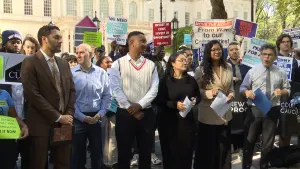
Mayor's budget cuts: A controversial solution amidst immigration crisis
2:07

Tips on how to avoid confrontation with sharks while swimming in the ocean
2:33

5 tips to prevent mosquito bites and getting sick from viruses
2:39
