More Stories
In this week's The Download, News 12's Andrew Ehinger takes
a look at a speaker for young
kids to help them develop their imagination— the Toniebox.
What makes the Toniebox special are magnetic toy characters, or Tonies. You place one on top and it starts playing the corresponding audio content. Anything from music, like lullabies, to classic stories and movies. There are a lot of Disney Tonies.
The Toniebox is tough, but soft to the touch— perfect for little hands which will probably drop it at some point. It comes with its own charging stand. A parent will need to initially set it up with a WiFi connection and their smartphone.
There's a special Tonie that is designed for a parent or relative to record their own content through the Tonies app. It's perfect for grandparents who live far away but still want to stay in touch.
The Toniebox starter set is $99. Additional Tonies are $12 to $15.
More from News 12
2:34

Guide: Safety tips to help prevent home burglaries
2:19

Guide: Safety measures to help prevent fires and how to escape one
2:40
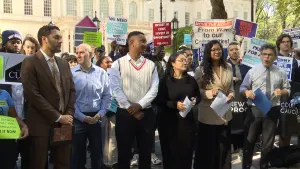
Mayor's budget cuts: A controversial solution amidst immigration crisis
2:07

Tips on how to avoid confrontation with sharks while swimming in the ocean
2:33

5 tips to prevent mosquito bites and getting sick from viruses
2:39
