More Stories
As students, parents and teachers gear up for the first day of school, those doing remote learning will also have to learn how to use video meetings more productively.
Zoom fatigue is real — here’s why video calls are so draining.
Below are tips for students, parents and teachers for when using video in virtual classes:
For students and parents:
1. Get familiar with Zoom or video system you will be using.
2. If you have a special need for online courses, for example, if you are deaf or hard of hearing and need captions, contact your teacher or school for help.
3. Touch up your appearance. Within Zoom, next to the camera icon, there is an arrow where you can adjust video settings to touch up your face and skin. Also, try and use the HD setting if possible.
4. Pay attention to lighting. While some use ring lights, sitting in front of a window gives you good light.
5. Back up. Most things are in wide-angle lenses, sit further back from the camera so you can frame yourself up better.
6. Put your camera at eye level. Make sure your camera allows you to make eye contact with the viewer. This could mean propping up your webcam or laptop.
7. Check your sound. Consider getting a microphone.
8. Keep your background simple. Clear out any clutter behind you. Check for any inappropriate photos or paintings in the background. When possible and appropriate, use virtual backgrounds and filters. More on filters here.
9. Turn off video/mute your microphone during breaks! When you’re not speaking, turn off your microphone. This prevents others on the call hearing you typing, your kids chatting or your dog barking. If you’re getting up to use the bathroom, get a drink or let the dog out, turn off your video camera, as well as your microphone.
10. Add scheduled zooms to the family calendar so parents and siblings can avoid the student during these times.
Source: Larry Becker | @Busbee Style | University of Virginia | DeAnn Arnold
Do's and don'ts for teachers:
Do's and don'ts for teachers:
1. Don’t connect student’s video use and eye contact time to participation points, grading, or school attendance.
2. Don’t remove students from the meeting if their videos are not on.
3. Don’t trick students into turning on their videos.
4. Don’t give extra credit to students who have their video on.
Do!
5. Let students decide whether to turn on, or keep on, their video. Allow them to use virtual or blurred backgrounds and fun filters.
5. Let students decide whether to turn on, or keep on, their video. Allow them to use virtual or blurred backgrounds and fun filters.
6. Ask questions often to assess student understanding. Allow students to respond via audio or virtual meeting tools.
7. Use digital assessment tools to collect different types of data to evaluate ongoing learning. Check out some online tools for teaching and learning here.
Why are these do's and don'ts important?
PRIVACY: Students might be uncomfortable displaying their living space to their peers.
SAFETY: Students (and their family members) may not want their image captured,
recorded, or shared. Students could be cyberbullied if a classmate takes a screenshot of their video.
recorded, or shared. Students could be cyberbullied if a classmate takes a screenshot of their video.
EQUITY: Students might have unreliable internet access, low bandwidth, devices without video capabilities, limited data, or limited access to a device.
PERSONAL: Students might feel shy or anxious to be on camera. Read more on this here.
Source: Torrey Trust, Ph.D., associate professor of learning technology at University of Massachusetts Amherst.
More from News 12
1:48

Mobile vaccine van parks at Brooklyn Borough Hall
0:23
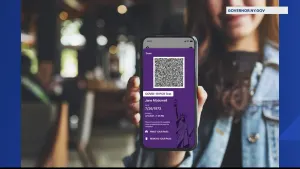
New Excelsior Pass Plus app extends beyond New York jurisdiction

Your Coronavirus 2020 Photos

10 online learning tools for students to use at home
11:21:40

6 tips for home schooling children and remote learning
